Introduction
There is a german saying "Viele Wege führen nach Rom" (All roads lead to Rome), which means there are many ways to do a job. This is especially correct for git, and it's ecosystem. There are a billion ways to accomplish the result, but we will stick to the easiest.
Glossary
| Git speak | Rest of the world |
|---|---|
| Repository | Basically a folder where all the files are stored. Can do some neat tricks |
| Commit | Point where you saved the project. It is possible to jump back to this point every time |
| Branch | Individual part of development. Won't affect anything on other branches (eg. dev and master) |
| Fork | Copy of the whole repository for own development/customization |
Requirements
You will need:
- A Laptop/PC
- An account on GitHub
Setup
For security reasons, remember every beta user will get the latest build from the dev branch, only a few people are allowed to commit their changes directly to the branches. Everyone else has to create a Pull Request to get their changes merged into the dev branch. To accomplish this we need to create a fork to copy the repository. 
You can leave anything at is and click on "create fork". This could take a few seconds.
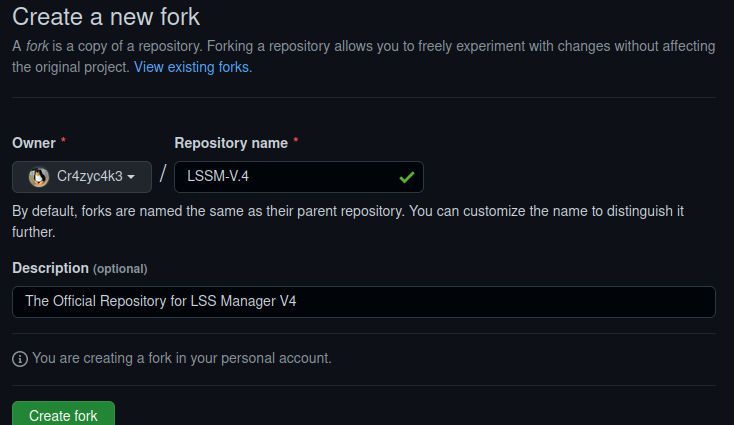
Now we should make sure to be up-to-date with the original repository. If you have your fork for a longer time please press the "fetch upstream"-Button occasionally, especially if GH tells you to do so. Please also make sure to be on the dev branch. Otherwise, you may miss the latest changes (and maybe translations which have been already made).
What's next?
- Read how to commit a file
- Read how to create a Pull Request
- Read one of the special sections for contribution topics
