Extended building view
Adds some useful functions to your buildings.
This module has settings! Feel free to customize it to your liking.
This module offers various useful functions in the building screen.
Extensive Vehicle List
This module adds extra information to the vehicle list.
Vehicle Type
This shows the vehicle type and, if available, your own vehicle type in a column after the vehicle name.
Quickly Change Status
This allows you to quickly change in and out of status 6 (out of service) by clicking the status indicator.
Assign Staff Button
This adds another button next to the edit button (pencil), which takes you directly to assign staff for that vehicle.
Staff
This displays the amount of current, assigned, and maximum personnel. You can also colour the number of assigned personnel red if the amount is lower than the maximum personnel, and green if it is equal.
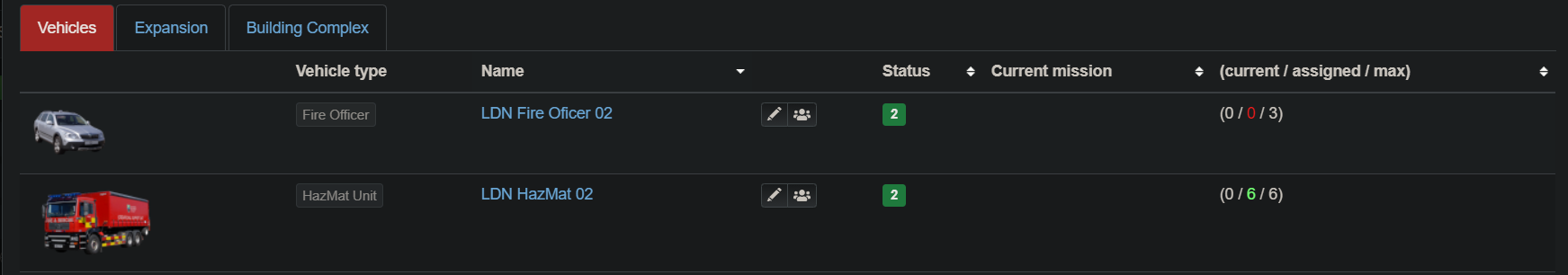
Building Overview
Staff Required
Shows you the number of staff required for the vehicles in that station.
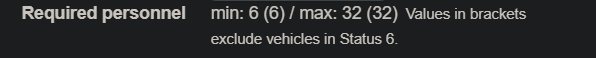
Change Dispatch Centre
This allows you to quickly change the dispatch centre that the building is assigned to.
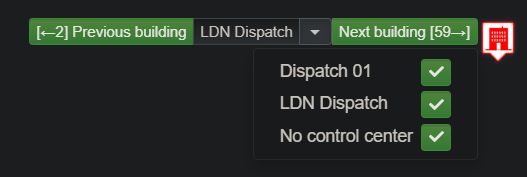
Buildings of The Same Type
Shows in the navigation buttons how many buildings of the same type are before and after.
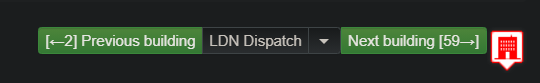
Expansions
Clearly shows the status of all expansions.

Personnel
Overview
This provides a summary of all the training. The left table shows each combination of training, the right table shows each individual training.
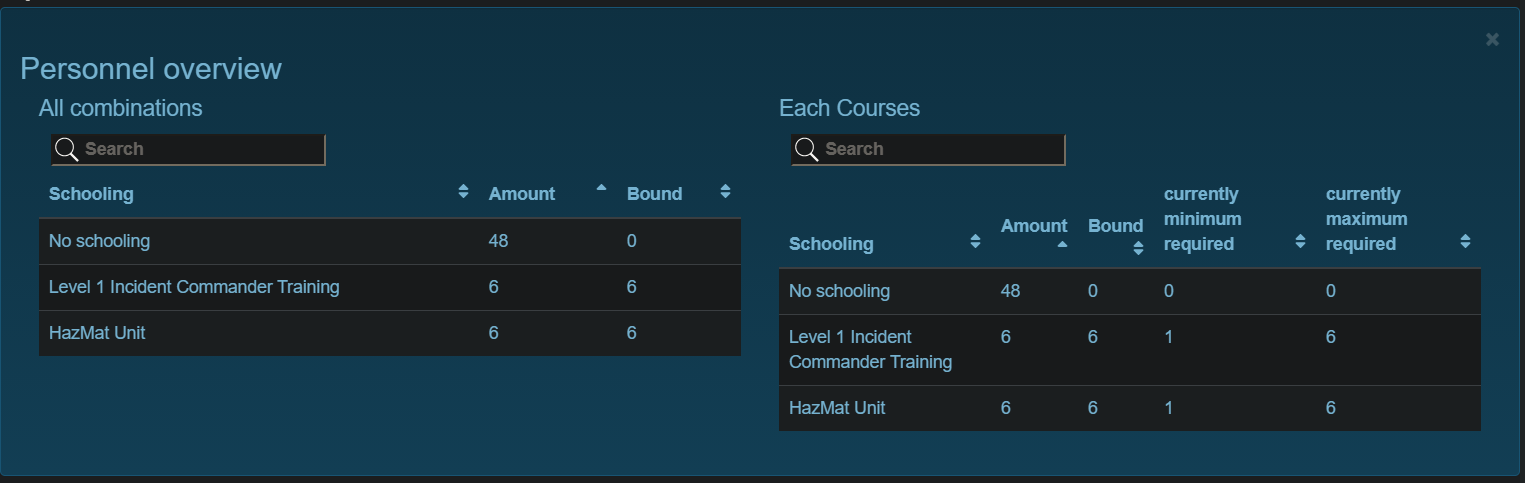
Filter Untrained Staff
Allows you to hide the staff without the correct training for that vehicle in the assign personnel screen.
