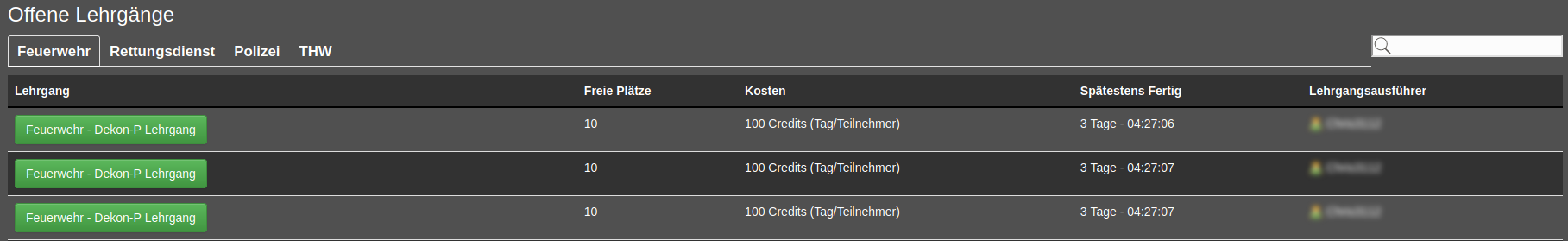Course overview
Adds a summary to the "Courses" page.
This module has settings! Feel free to customize it to your liking.
Especially in large associations, the list of available courses quickly becomes very long. If you take part in many training courses even then, you will quickly lose track of what's going on.
With the module Course overview we try to fix this problem.
At the top you find a small i, which opens a summary. Of course, we have integrated a search function and the tables can be sorted. The whole thing looks like this:
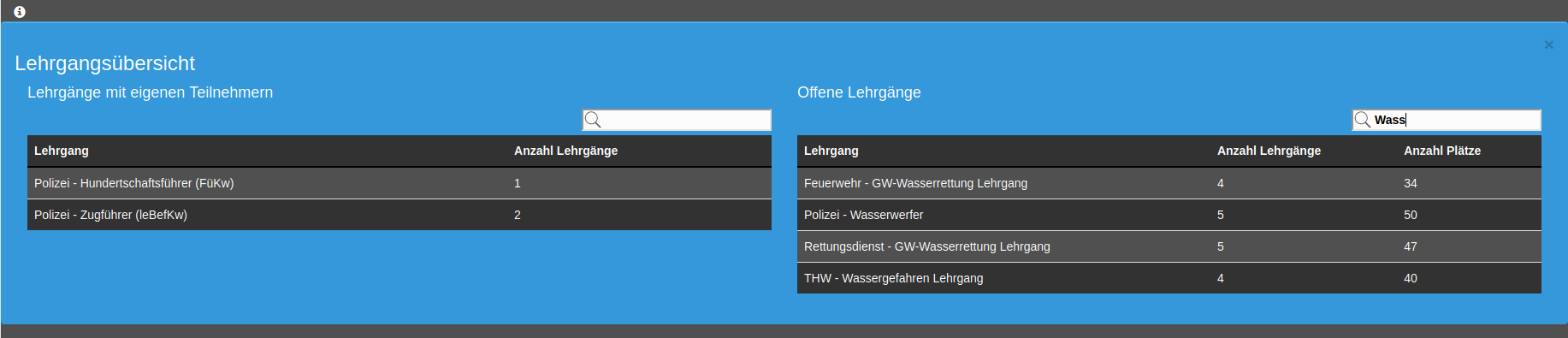
In addition, the courses with their own participants and open courses are divided into categories. That means simply according to the respective schools, i.e.
- Fire Department
- Police
And always in this order. Again, we have built in sorting options and search functions so that you can quickly find the right course.
For example, this is how it looks for courses with your own participants:

Und so bei offenen Lehrgängen: