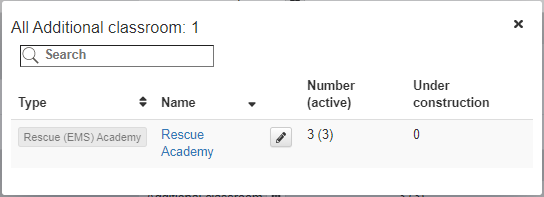Dashboard
This module has settings! Feel free to customize it to your liking.
Summary
The summary will give you a quick overview of how many buildings and vehicles.
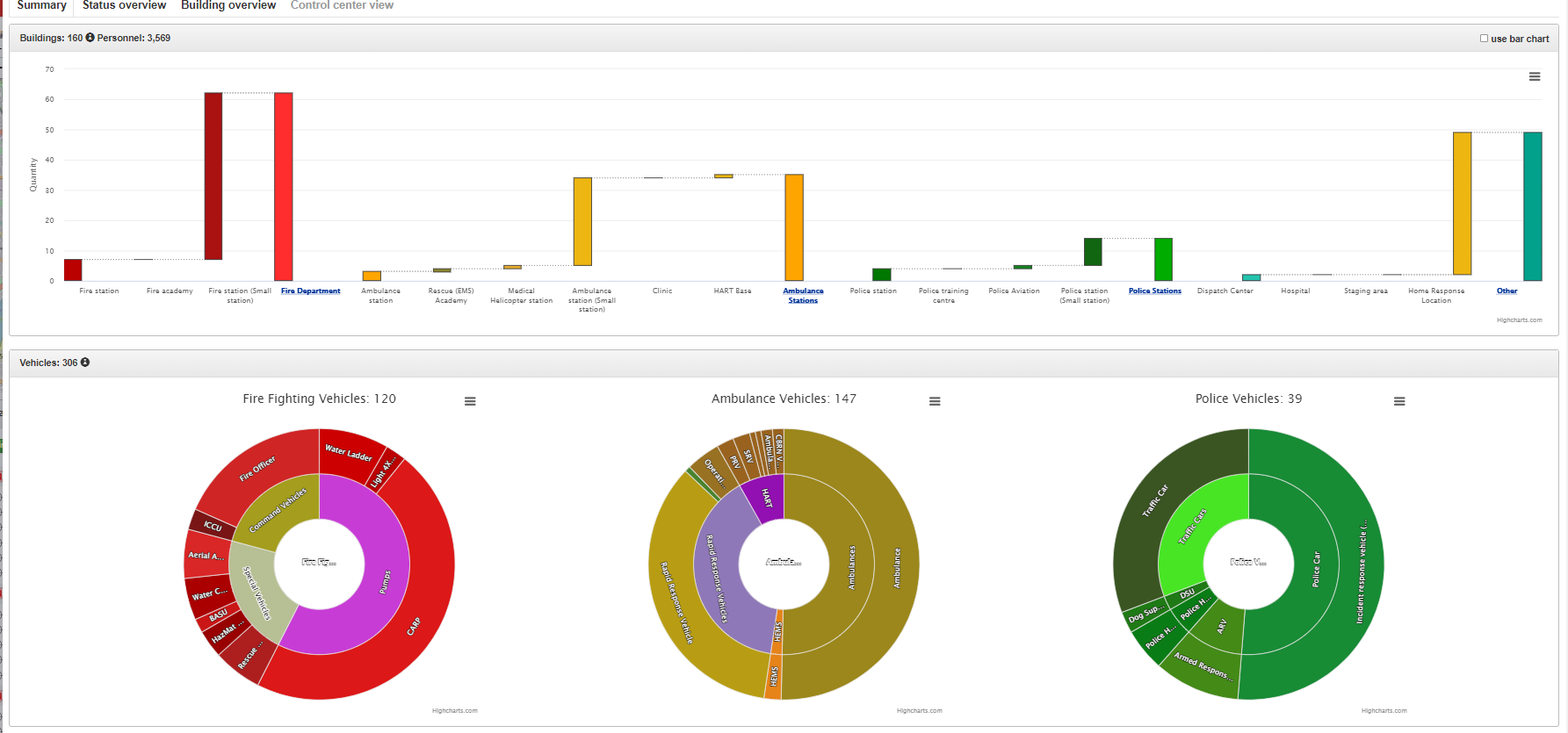
Buildings
If you click on a category in the building overview (eg Fire Department), buildings from the respective category are shown.
If you then click on a building type, an overview of the number of vehicles that are in those buildings will be displayed.
Vehicles
If you click on a group of vehicles (eg HART) in the vehicle overview, it will only show vehicle types from this group.
Status Overview
In the status overview you will see your vehicle type, amount and how many are in each status. 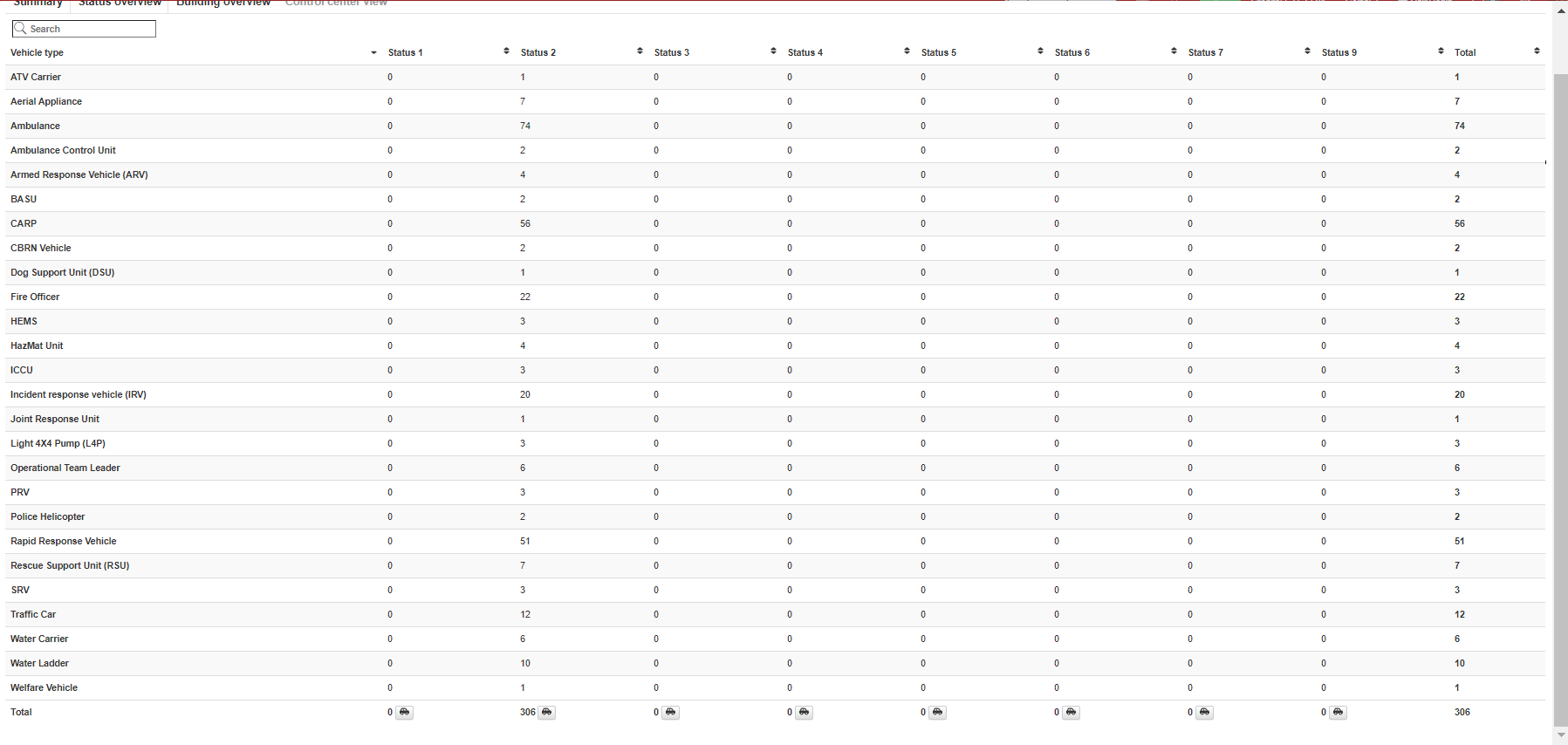
If you hover over a cell in the table, a button will appear where you can open a more detailed list.
All vehicles of one type
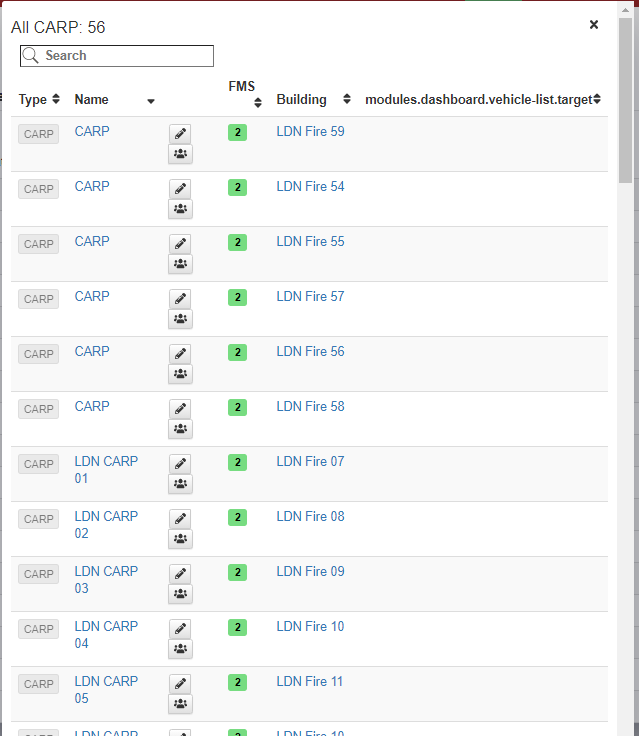
All vehicles of one type in a status
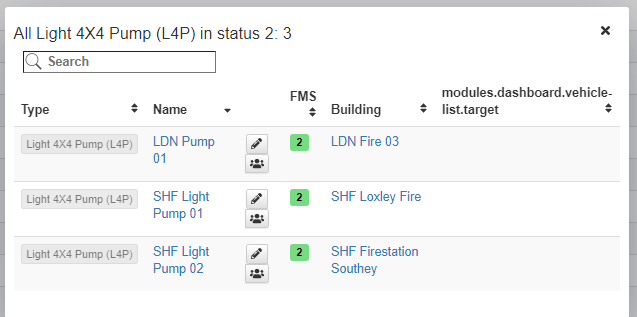
All vehicles in one status
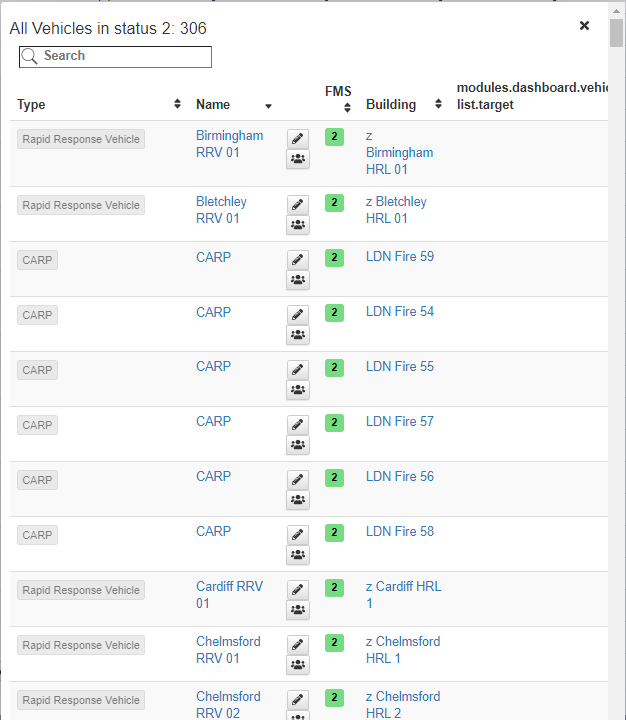
Building Overview
The building overview lists building types and how many. It also shows information about extensions. 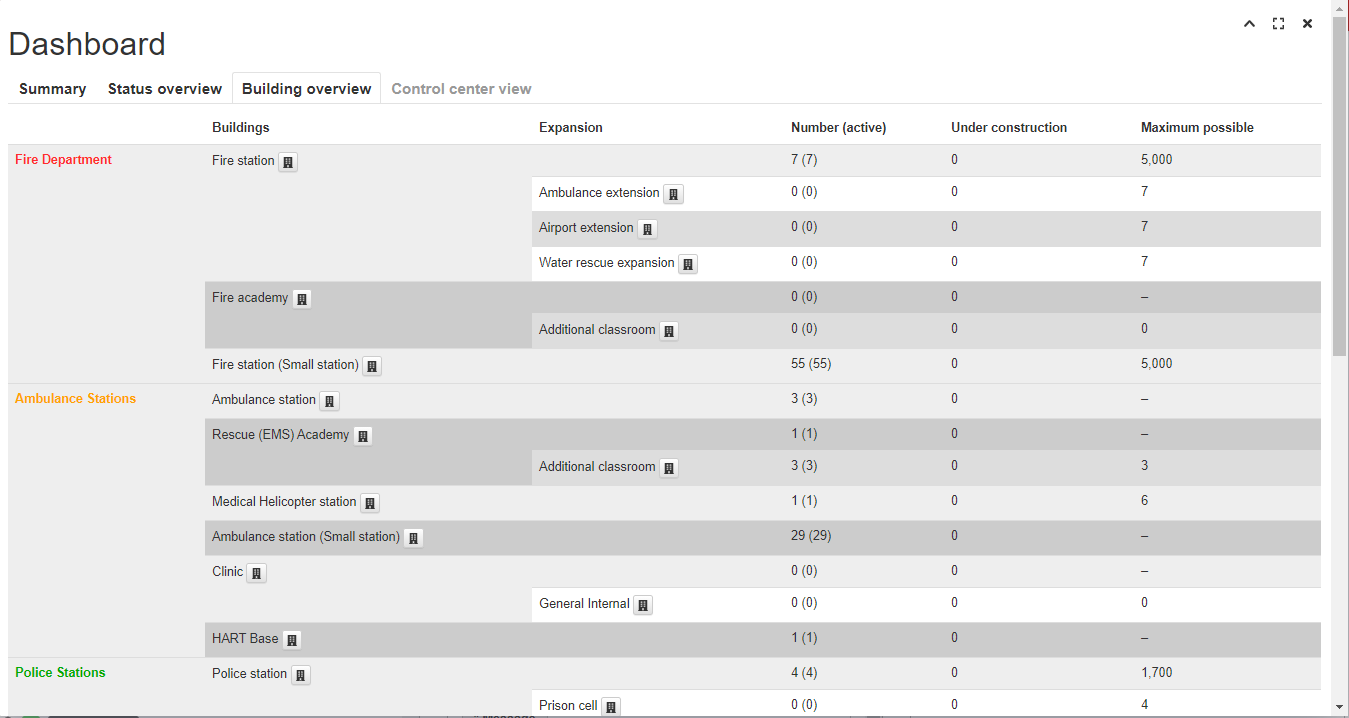
The same as with the vehicle overview, the button will appear when you hover over a cell.
All buildings of one type
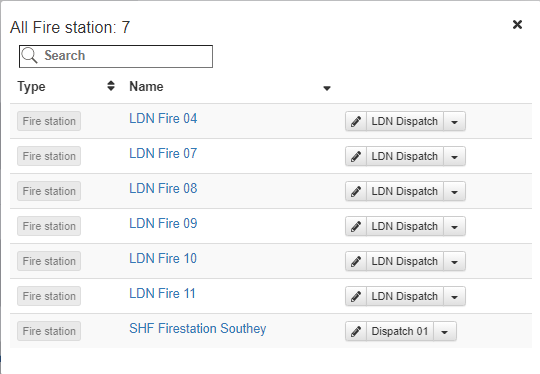
All buildings with a specific extension